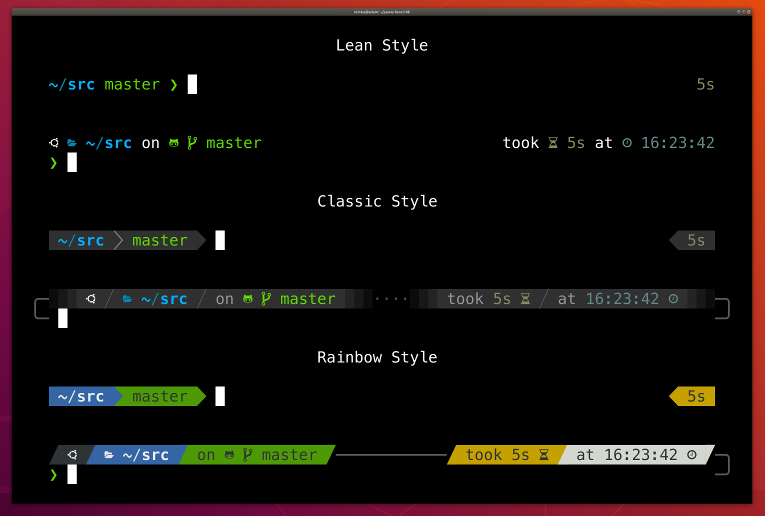| config | ||
| gitstatus | ||
| internal | ||
| .gitattributes | ||
| .gitignore | ||
| LICENSE | ||
| p9k-vs-p10k.cast | ||
| powerlevel9k.zsh-theme | ||
| powerlevel10k.png | ||
| powerlevel10k.zsh-theme | ||
| prompt_powerlevel9k_setup | ||
| prompt_powerlevel10k_setup | ||
| README.md | ||
Powerlevel10k
Powerlevel10k is a theme for ZSH. It's fast, flexible and easy to install and configure.
Powerlevel10k can be used as a fast drop-in replacement for Powerlevel9k. When given the same configuration options it will generate the same prompt.
Table of Contents
- Installation
- Configuration
- Fonts
- Try it in Docker
- Is it really fast?
- License
- FAQ
- What is instant prompt?
- Why do my icons and/or powerline symbols look bad?
- I'm getting "character not in range" error. What gives?
- Why is my cursor in the wrong place?
- Why is my prompt wrapping around in a weird way?
- Why is my right prompt in the wrong place?
- I cannot install the recommended font. Help!
- Why do I have a question mark symbol in my prompt? Is my font broken?
- Why does Powerlevel10k spawn extra processes?
- Are there configuration options that make Powerlevel10k slow?
- Is Powerlevel10k fast to load?
- Does Powerlevel10k always render exactly the same prompt as Powerlevel9k given the same config?
- Is there an AUR package for Powerlevel10k?
- I cannot make Powerlevel10k work with my plugin manager. Help!
- What is the minimum supported zsh version?
Installation
Manual
git clone --depth=1 https://github.com/romkatv/powerlevel10k.git ~/powerlevel10k
echo 'source ~/powerlevel10k/powerlevel10k.zsh-theme' >>! ~/.zshrc
This is the simplest kind of installation and it works even if you are using a plugin manager. Just make sure to disable your current theme in your plugin manager. See FAQ for help.
Oh My Zsh
git clone --depth=1 https://github.com/romkatv/powerlevel10k.git $ZSH_CUSTOM/themes/powerlevel10k
Set ZSH_THEME=powerlevel10k/powerlevel10k in your ~/.zshrc.
Prezto
Add zstyle :prezto:module:prompt theme powerlevel10k to your ~/.zpreztorc.
Antigen
Add antigen theme romkatv/powerlevel10k to your ~/.zshrc. Make sure you have antigen apply
somewhere after it.
Zplug
Add zplug romkatv/powerlevel10k, as:theme, depth:1 to your ~/.zshrc.
Zgen
Add zgen load romkatv/powerlevel10k powerlevel10k to your ~/.zshrc.
Antibody
Add antibody bundle romkatv/powerlevel10k to your ~/.zshrc.
Zplugin
Add zplugin ice depth=1; zplugin light romkatv/powerlevel10k to your ~/.zshrc.
The use of depth=1 ice is optional. Other types of ice are neither recommended nor officially
supported by Powerlevel10k.
Configuration
For new users
On the first run Powerlevel10k configuration wizard will ask you a few questions and configure
your prompt. If it doesn't trigger automatically, type p10k configure. You can further customize
your prompt by editing ~/.p10k.zsh.
For Powerlevel9k users
If you've been using Powerlevel9k before, do not remove the configuration options. Powerlevel10k will pick them up and provide you with the same prompt UI you are used to. Powerlevel10k recognized all configuration options used by Powerlevel9k. See Powerlevel9k configuration guide.
To go beyond the functionality of Powerlevel9k, type p10k configure and explore the unique styles
and features Powerlevel10k has to offer. You can further customize your prompt by editing
~/.p10k.zsh.
Fonts
Powerlevel10k doesn't require custom fonts but can take advantage of them if they are available. It works well with Nerd Fonts, Source Code Pro, Font Awesome, Powerline, and even the default system fonts. The full choice of style options is available only when using Nerd Fonts.
Recommended: Meslo Nerd Font patched for Powerlevel10k
Download these four ttf files:
Double-click on each file and press "Install". This will make MesloLGS NF font available to all
applications on your system. Configure your terminal to use this font:
- iTerm2: Type
p10k configure, answerYeswhen asked whether to install Meslo Nerd Font and restart iTerm2 for the changes to take effect. Alternatively, open iTerm2 → Preferences → Profiles → Text and set Font toMesloLGS NF. - macOS Terminal Open Terminal → Preferences → Profiles → Text, click Change under Font
and select
MesloLGS NFfamily. - Hyper: Open Hyper → Edit → Preferences and change the value of
fontFamilyundermodule.exports.configtoMesloLGS NF. - Visual Studio Code: Open File → Preferences → Settings, enter
terminal.integrated.fontFamilyin the search box and set the value toMesloLGS NF. - GNOME Terminal (the default Ubuntu terminal): Open Terminal → Preferences and click on the
selected profile under Profiles. Check Custom font under Text Appearance and select
MesloLGS NF Regular. - Konsole: Open Settings → Edit Current Profile → Appearance, click Select Font and select
MesloLGS NF Regular. - Tilix: Open Tilix → Preferences and click on the selected profile under Profiles. Check
Custom font under Text Appearance and select
MesloLGS NF Regular. - Windows Console Host (the old thing): Click the icon in the top left corner, then
Properties → Font and set Font to
MesloLGS NF. - Windows Terminal (the new thing): Open Settings (
Ctrl+,), search forfontFaceand set value toMesloLGS NFfor every profile. - Termux: Type
p10k configureand answerYeswhen asked whether to install Meslo Nerd Font.
Run p10k configure to pick the best style for your new font.
Using a different terminal and know how to set font for it? Share your knowledge by sending a PR to expand the list!
Try it in Docker
Try Powerlevel10k in Docker. You can safely make any changes to the file system while trying out the theme. Once you exit zsh, the image is deleted.
docker run -e TERM -it --rm archlinux/base bash -uexc '
pacman -Sy --noconfirm zsh git
git clone --depth=1 https://github.com/romkatv/powerlevel10k.git ~/powerlevel10k
echo "source ~/powerlevel10k/powerlevel10k.zsh-theme" >>~/.zshrc
cd ~/powerlevel10k
exec zsh'
Is it really fast?
Yes.
Benchmark results obtained with zsh-prompt-benchmark on on Intel i9-7900X running Ubuntu 18.04 with the config from the demo.
| Theme | Prompt Latency |
|---|---|
| powerlevel9k/master | 1046 ms |
| powerlevel9k/next | 1005 ms |
| powerlevel10k | 8.7 ms |
Powerlevel10k is over 100 times faster than Powerlevel9k in this benchmark.
In fairness, Powerlevel9k has acceptable latency when given a spartan configuration. If all you need is the current directory without truncation or shortening, Powerlevel9k can render it for you in 17 ms. Powerlevel10k can do the same 30 times faster but it won't matter in practice because 17 ms is fast enough (the threshold where latency becomes noticeable is around 50 ms). You have to be careful with Powerlevel9k configuration as it's all too easy to make prompt frustratingly slow. Powerlevel10k, on the other hand, doesn't require trading latency for utility -- it's virtually instant with any configuration. It stays well below the 50 ms mark, leaving most of the latency budget for other plugins you might install.
License
Powerlevel10k is released under the MIT license. Contributions are covered by the same license.
FAQ
What is instant prompt?
Instant Prompt is an optional feature of Powerlevel10k. When enabled, it gives you a limited prompt within a few milliseconds of staring zsh, alowing you to start hacking right away while zsh is initializing. Once initialization is complete, the full-featured Powerlevel10k prompt will seamlessly replace instant prompt.
You can enable instant prompt either by running p10k configure or by manually adding the following
code snippet at the top of ~/.zshrc:
# Enable Powerlevel10k instant prompt. Should stay close to the top of ~/.zshrc.
# Initialization code that may require console input (password prompts, [y/n]
# confirmations, etc.) must go above this block, everything else may go below.
if [[ -r "${XDG_CACHE_HOME:-$HOME/.cache}/p10k-instant-prompt-${(%):-%n}.zsh" ]]; then
source "${XDG_CACHE_HOME:-$HOME/.cache}/p10k-instant-prompt-${(%):-%n}.zsh"
fi
It's important that you copy the lines verbatim. Don't replace source with something else, don't
call zcompile, don't redirect output, etc.
When instant prompt is enabled, for the duration of zsh initialization standard input is redirected
to /dev/null and standard output with standard error are redirected to a temporary file. Once zsh
is fully initialized, standard file descriptors are restored and the content of the temporary file
is printed out.
When using instant prompt, you should carefully check any output that appears on zsh startup as it
may indicate that initialization has been altered, or perhaps even broken, by instant prompt.
Initialization code that may require console input, such as asking for a keyring password or for a
[y/n] confirmation, must be moved above the instant prompt preamble in ~/.zshrc. Initialization
code that merely prints to console but never reads from it will work correctly with instant prompt,
although output that normally has colors may appear uncolored. You can either leave it be, suppress
the output, or move it above the instant prompt preamble.
Here's an example of ~/.zshrc that breaks when instant prompt is enabled:
if [[ -r "${XDG_CACHE_HOME:-$HOME/.cache}/p10k-instant-prompt-${(%):-%n}.zsh" ]]; then
source "${XDG_CACHE_HOME:-$HOME/.cache}/p10k-instant-prompt-${(%):-%n}.zsh"
fi
keychain id_rsa --agents ssh # asks for password
chatty-script # spams to stdout even when everything is fine
Fixed version:
keychain id_rsa --agents ssh # moved before instant prompt
# OK to perform console I/O before this point.
if [[ -r "${XDG_CACHE_HOME:-$HOME/.cache}/p10k-instant-prompt-${(%):-%n}.zsh" ]]; then
source "${XDG_CACHE_HOME:-$HOME/.cache}/p10k-instant-prompt-${(%):-%n}.zsh"
fi
# From this point on, until zsh is fully initialized, console input won't work and
# console output may appear uncolored.
chatty-script >/dev/null # spam output suppressed
If POWERLEVEL9K_INSTANT_PROMPT is unset or set to verbose, Powerlevel10k will print a warning
when it detects console output during initialization to bring attention to potential issues. You can
silence this warning (without suppressing console output) with POWERLEVEL9K_INSTANT_PROMPT=quiet.
This is recommended if some initialization code in ~/.zshrc prints to console and it's infeasible
to move it above the instant prompt preamble or to suppress its output. You can completely disable
instant prompt with POWERLEVEL9K_INSTANT_PROMPT=off. Do this if instant prompt breaks zsh
initialization and you don't know how to fix it.
NOTE: Instant prompt requires zsh >= 5.4. It's OK to enable it even when using an older version of zsh but it won't do anything.
Why do my icons and/or powerline symbols look bad?
It's likely your font's fault.
Install the recommended font and run
p10k configure.
I'm getting "character not in range" error. What gives?
Type echo '\u276F'. If you get an error saying "zsh: character not in range", your locale
doesn't support UTF-8. You need to fix it. If you are running zsh over SSH, see
this. If you are
running zsh locally, Google "set UTF-8 locale in your OS".
Why is my cursor in the wrong place?
Type echo '\u276F'. If you get an error saying "zsh: character not in range", see the
previous question.
If the echo command prints ❯ but the cursor is still in the wrong place, install
the recommended font and run
p10k configure.
If this doesn't help, add unset ZLE_RPROMPT_INDENT at the bottom of ~/.zshrc.
Still having issues? Run the following command to diagnose the problem:
() {
emulate -L zsh
setopt err_return no_unset
local text
print -rl -- 'Select a part of your prompt from the terminal window and paste it below.' ''
read -r '?Prompt: ' text
local -i len=${(m)#text}
local frame="+-${(pl.$len..-.):-}-+"
print -lr -- $frame "| $text |" $frame
}
If the prompt line aligns with the frame
+------------------------------+
| romka@adam ✓ ~/powerlevel10k |
+------------------------------+
If the output of the command is aligned for every part of your prompt (left and right), this indicates a bug in the theme or your config. Use this command to diagnose it:
print -rl -- ${(eq+)PROMPT} ${(eq+)RPROMPT}
Look for %{...%} and backslash escapes in the output. If there are any, they are the likely
culprits. Open an issue if you get stuck.
If the prompt line is longer than the frame
+-----------------------------+
| romka@adam ✓ ~/powerlevel10k |
+-----------------------------+
This is usually caused by a terminal bug or misconfiguration that makes it print ambiguous-width characters as double-width instead of single width. For example, this issue.
If the prompt line is shorter than the frame and is mangled
+------------------------------+
| romka@adam ✓~/powerlevel10k |
+------------------------------+
Note that this prompt is different from the original as it's missing a space after the checkmark.
This can be caused by a low-level bug in macOS. See this issue.
If the prompt line is shorter than the frame and is not mangled
+--------------------------------+
| romka@adam ✓ ~/powerlevel10k |
+--------------------------------+
This can be caused by misconfigured locale. See this issue.
Why is my prompt wrapping around in a weird way?
See Why is my cursor in the wrong place?
Why is my right prompt in the wrong place?
See Why is my cursor in the wrong place?
I cannot install the recommended font. Help!
Once you download the recommended font, you can install it just like any other font. Google "how to install fonts on your OS".
Why do I have a question mark symbol in my prompt? Is my font broken?
If it looks like a regular ?, that's normal. It means you have untracked files in the current Git
repository. Type git status to see these files. You can change this symbol or disable the display
of untracked files altogether. Search for untracked files in ~/.p10k.zsh.
You can also get a weird-looking question mark in your prompt if your terminal's font is missing
some glyphs. To fix this problem,
install the recommended font and run
p10k configure.
Why does Powerlevel10k spawn extra processes?
Powerlevel10k uses gitstatus as the backend behind vcs
prompt; gitstatus spawns gitstatusd and zsh. See
gitstatus for details. Powerlevel10k may also spawn zsh
to trigger async prompt refresh. To avoid security hazard, these background processes aren't shared
by different interactive shells.
Are there configuration options that make Powerlevel10k slow?
No, Powerlevel10k is always fast, with any configuration you throw at it. If you have noticeable prompt latency when using Powerlevel10k, please open an issue.
Is Powerlevel10k fast to load?
Yes, provided that you are using zsh >= 5.4.
Loading time, or time to first prompt, can be measured with the following benchmark:
time (repeat 1000 zsh -dfis <<< 'source ~/powerlevel10k/powerlevel10k.zsh-theme')
NOTE: This measures time to first complete prompt. Powerlevel10k can also display a limited prompt before the full-featured prompt is ready.
Running this command with ~/powerlevel10k as the current directory on the same machine as in the
prompt benchmark takes 29 seconds (29 ms per invocation). This is about 6
times faster than powerlevel9k/master and 17 times faster than powerlevel9k/next.
Does Powerlevel10k always render exactly the same prompt as Powerlevel9k given the same config?
This is the goal. You should be able to switch from Powerlevel9k to Powerlevel10k with no visible changes except for performance. There are, however, several differences.
- By default only
gitvcs backend is enabled in Powerlevel10k. If you needsvnandhg, you'll need to add them toPOWERLEVEL9K_VCS_BACKENDS. - Powerlevel10k strives to be bug-compatible with Powerlevel9k but not when it comes to egregious
bugs. If you accidentally rely on these bugs, your prompt will differ between Powerlevel9k and
Powerlevel10k. Some examples:
- Powerlevel9k doesn't respect
ZLE_RPROMPT_INDENT. As a result, right prompt in Powerlevel10k can have an extra space at the end compared to Powerlevel9k. SetZLE_RPROMPT_INDENT=0if you don't want that space. - Powerlevel9k ignores some options that are set after the theme is sourced while Powerlevel10k
respects all options. If you see different icons in Powerlevel9k and Powerlevel10k, you've
probably defined
POWERLEVEL9K_MODEbefore sourcing the theme. This parameter gets ignored by Powerlevel9k but honored by Powerlevel10k. If you want your prompt to look in Powerlevel10k the same as in Powerlevel9k, removePOWERLEVEL9K_MODE. - There are dozens more bugs in Powerlevel9k that don't exist in Powerlevel10k.
- Powerlevel9k doesn't respect
If you notice any other changes in prompt appearance when switching from Powerlevel9k to Powerlevel10k, please open an issue.
Is there an AUR package for Powerlevel10k?
Yes, zsh-theme-powerlevel10k-git. This package is owned by an unaffiliated volunteer.
I cannot make Powerlevel10k work with my plugin manager. Help!
If the installation instructions didn't work for you, try disabling your current theme (so that you end up with no theme) and then installing Powerlevel10k manually.
- Disable the current theme in your framework / plugin manager.
- zplug: Open
~/.zshrcand remove thezplugcommand that refers to your current theme. For example, if you are currently using Powerlevel9k, look forzplug bhilburn/powerlevel9k, use:powerlevel9k.zsh-theme. - prezto: Open
~/.zpreztorcand putzstyle :prezto:module:prompt theme offin it. Remove any other command that setsthemesuch aszstyle :prezto:module:prompt theme powerlevel9k. - oh-my-zsh: Open
~/.zshrcand remove the line that setsZSH_THEME, such asZSH_THEME=powerlevel9k/powerlevel9k. - antigen: Open
~/.zshrcand remove the line that setsantigen theme, such asantigen theme powerlevel9k/powerlevel9k.
- Install Powerlevel10k manually.
git clone https://github.com/romkatv/powerlevel10k.git ~/powerlevel10k
echo 'source ~/powerlevel10k/powerlevel10k.zsh-theme' >>! ~/.zshrc
This method of installation won't make anything slower or otherwise sub-par.
What is the minimum supported zsh version?
Zsh 5.1 or newer should work. Fast startup requires zsh >= 5.4.